How Do You Protect Your Smartphone From Malware And Viruses? Leave a comment
In today’s digital age, smartphones have become essential to our daily lives. We use them for communication, entertainment, and even for online shopping.
However, as we become more reliant on our mobile devices, the threat of malware and viruses has become increasingly concerning. Malware and viruses can infiltrate your smartphone, steal data, and render your device useless. Therefore, taking proactive measures to protect your smartphone from these cyber threats is essential.
Protect Your Smartphone
In this blog post, we will discuss how you can safeguard your smartphone from malware and viruses. From installing antivirus software to being cautious of suspicious links and apps, we will cover everything you need to know to keep your smartphone safe and secure.
We will also explore some common types of malware and viruses and how they can affect your device. By following the tips and advice outlined in this blog post, you can enjoy the convenience and benefits of your mobile device without worrying about cyber threats.
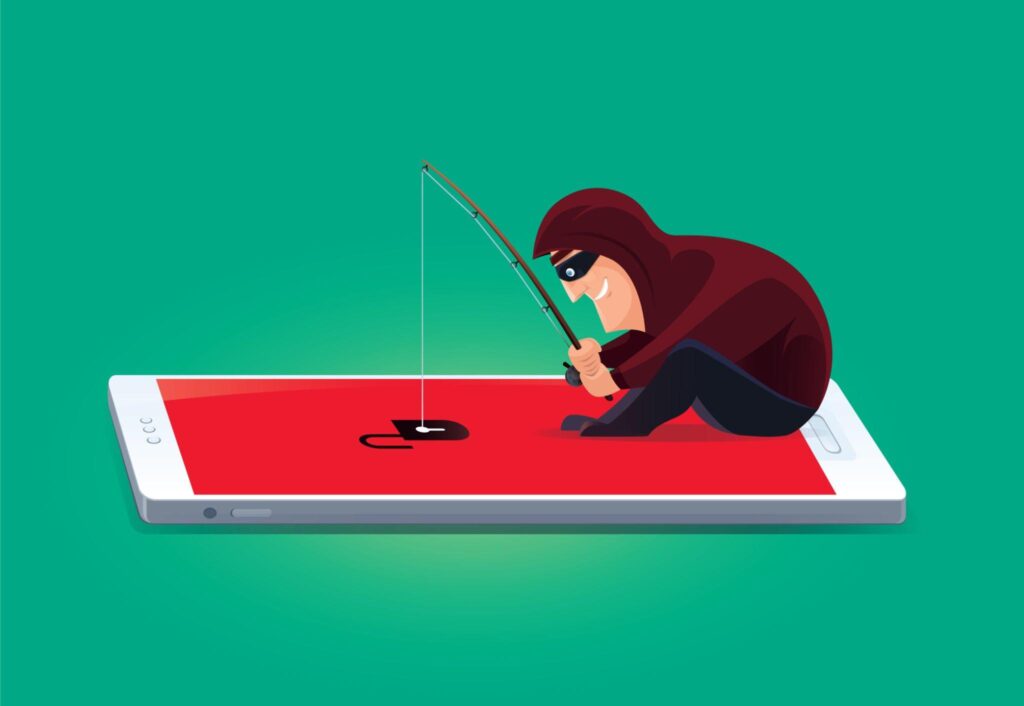
Install reputable antivirus software.
Installing reputable antivirus software is an essential step when protecting your smartphone from malware and viruses.
A good antivirus program will act as a first line of defence, detecting and blocking potential threats before they can cause any harm to your device. There are numerous antivirus options available, both free and paid. Still, it is crucial to do your research and choose a reputable one that is regularly updated and has received positive reviews from users and security experts.
Installing antivirus software and keeping it up to date can significantly reduce the risk of your smartphone being infected with malware or viruses.
Learn More: How to take better photos with your smartphone?

Be cautious of suspicious links.
When it comes to protecting your smartphone from malware and viruses, being cautious of suspicious links is a critical step. Cybercriminals use various tactics to lure users into clicking on links that appear legitimate but are designed to install malware on their devices.
To avoid falling victim to these tactics, it’s essential to take preventive measures. Be wary of links that offer incredible deals or promise free downloads, as they are often too good to be true.
Always double-check the sender’s information and the URL before clicking on a link, especially if it appears from a company or organization you trust.
Update your operating system regularly.
One of the most critical steps to protect your smartphone from malware and viruses is to update your operating system regularly.
Software updates often include security patches that address known vulnerabilities, making it more difficult for hackers to exploit your device.
Use strong passwords and encryption.
Strong passwords and encryption are essential to protect your smartphone from malware and viruses. Always use a unique password that combines upper and lower-case letters, numbers, and symbols.
Avoid using easily guessable passwords like your date of birth, name, or common words. Additionally, enable two-factor authentication whenever possible to add an extra layer of security to your accounts.
Encryption is also an effective way to secure your sensitive data. It scrambles your data, making it unreadable to anyone who doesn’t have the encryption key.

Most modern smartphones come with built-in encryption features that you can enable through the settings menu. By following these simple steps, you can significantly reduce the risk of your smartphone being infected with malware or viruses and keep your personal information safe and secure.
Avoid using public Wi-Fi.
To protect your smartphone from malware and viruses, one crucial step is to avoid using public Wi-Fi. Public Wi-Fi is often unsecured and can be easily hacked by cybercriminals, allowing them to access your device and steal your data.
If you must use public Wi-Fi, consider using a virtual private network (VPN) to encrypt your online activities and add a layer of security. Turn off Wi-Fi when not in use to prevent your smartphone from automatically connecting to unsecured networks.

By being cautious and taking these simple steps, you can reduce the risk of your smartphone being compromised by malware or viruses.
conclusion
In conclusion, protecting your smartphone from malware and viruses is crucial in today’s digital age. Following the steps to safeguard your personal data and information from cyber threats is essential.
By being vigilant and taking the time to implement the recommended security measures, you can protect your device from malicious attacks and prevent unauthorized access to your accounts.
Remember to update your device, use robust antivirus software, and avoid downloading apps and files from untrusted sources. By following these best practices, you can ensure that your smartphone remains secure and protected.








