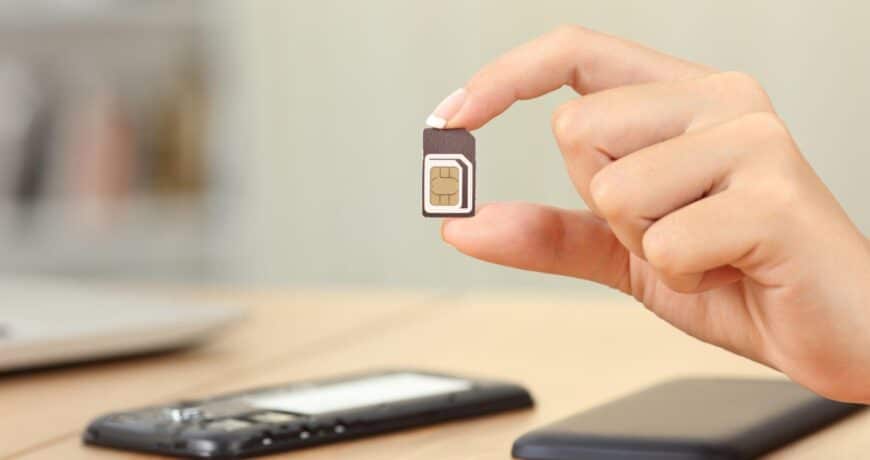How to Use Jio phone sim in smartphone? Leave a comment
Are you tired of your slow, outdated Jio Phone? Do you want to experience the power of 4G LTE on your smartphone? Then you’re in luck!
You can easily use your Jio Phone SIM in any smartphone with a few simple steps.
In this guide, we’ll show you how to insert your Jio Phone SIM into your smartphone, set up your APN settings, and start enjoying blazing-fast 4G LTE speeds.
So what are you waiting for? Let’s get started!
Check the smartphone’s network compatibility.
If you want to use a Jio phone SIM in your smartphone, it is essential first to check your smartphone’s network compatibility. Jio operates on a 4G LTE network, so your device must support this technology for the SIM to work.
To check if your smartphone is compatible, visit Jio’s website and enter your phone’s model number into their “Device Compatibility” tool.

Alternatively, you can contact your smartphone manufacturer or mobile carrier to determine if your device supports Jio’s 4G LTE network.
It is essential to ensure your smartphone is compatible to avoid any connectivity issues or disruptions in service when using a Jio phone SIM.
Learn More: How to protect your smartphone from damage?
What You Need to Know Before Using a Jio Phone SIM on a Smartphone
If you’re considering using a Jio Phone SIM on your smartphone, you should keep a few things in mind.
First, it’s important to note that Jio Phone SIMs are explicitly designed for use in Jio Phones, which run on KaiOS. This mobile operating system is different from Android or iOS.
While using a Jio Phone SIM in a smartphone is possible, you may encounter compatibility issues with your device’s hardware, software, and network settings.
Learn More: How to take better photos with your smartphone?
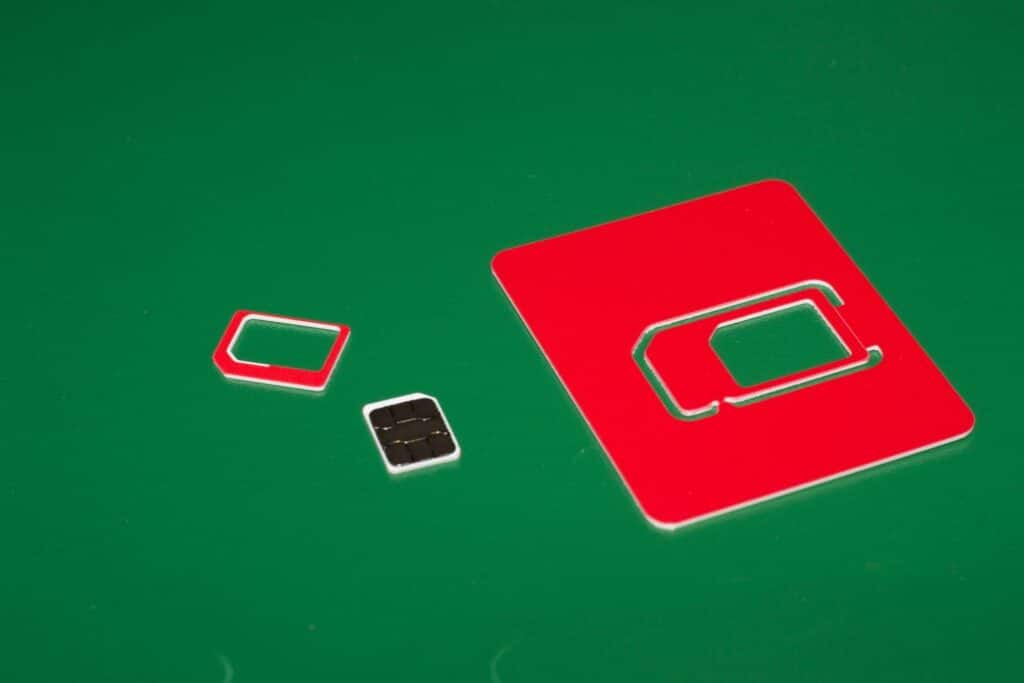
Step-by-Step Guide on How to Insert a Jio Phone SIM in a Smartphone
Inserting a Jio Phone SIM in a smartphone may seem daunting, especially if it is your first time. However, with a step-by-step guide, you can easily do it yourself.
First, ensure you have the Jio Phone SIM and the smartphone you want to insert it into. Turn off the smartphone and locate the SIM card tray, which is usually on the side of the device.

Use a SIM ejector tool or a paper clip to open the tray. Next, take the Jio Phone SIM and ensure it is the correct size for the tray. If it is too big, it will not fit, and if it is too small, it will not stay in place.
Carefully place the SIM card in the tray, ensuring the golden contacts face down and the notched corner is aligned with the notch in the tray. Gently push the tray back into the smartphone until it clicks into place.
Learn More: How to choose the right smartphone for you?
Why You Should Use a Jio Phone SIM on Your Smartphone
If you’re looking for affordable and reliable internet connectivity, consider using a Jio Phone SIM in your smartphone. Jio, a leading Indian telecommunications company, offers a range of affordable data plans that cater to different user needs.
Using a Jio Phone SIM in your smartphone, you can take advantage of Jio’s fast and reliable 4G network, which covers most of India.

Using a Jio Phone SIM allows you to enjoy all these benefits at an affordable price point.
Troubleshooting Tips for Using a Jio Phone SIM on a Smartphone
If you’re trying to use a Jio Phone SIM in a smartphone, there are a few troubleshooting tips to remember. First, ensure your smartphone is compatible with the Jio network.
You can check this by visiting the Jio website or contacting customer support. Once you’ve confirmed compatibility, check your phone’s network settings to ensure that the Jio SIM is appropriately recognized. If you still have connectivity issues, try removing the SIM and reinserting it, ensuring it’s properly seated.
If that doesn’t work, try resetting your phone’s network settings or performing a factory reset. It’s also possible that your SIM card is damaged or defective, so consider getting a replacement from Jio if all else fails.

Finally, ensure you have the latest software updates installed on your phone, as outdated software can sometimes interfere with network connectivity.
Following these troubleshooting tips, you should be able to use your Jio Phone SIM on your smartphone without any issues.
Conclusion
In conclusion, using a Jio Phone SIM card in a smartphone can be done by following the abovementioned steps.
This process can be simple and cost-effective, allowing Jio Phone users to enjoy the benefits of a smartphone without purchasing one.
However, it is essential to note that not all smartphones may be compatible with the Jio Phone SIM card, and users may experience limitations regarding network availability and data usage. It is always recommended to check with Jio customer service or a trusted mobile service provider for further assistance.